Google Site Kitはまだテスト段階(2019年6月)ですが、試しに自分にブログに導入してみることにしました。まず前提として、現段階ではマルチサイトに対応していません。下記のエラーが出ますので、ネットワークでは無効にして、個別のサイトで有効化します。
The Site Kit by Google plugin is not yet compatible for use in a WordPress multisite network, but we’re actively working on that.
Meanwhile, we recommend deactivating it in the network and re-activating it for an individual site.
導入手順
手順は以下です。
(1)ダウンロード
https://sitekit.withgoogle.com/
からbeta版をダウンロードし、インストールして有効化します。betaでなくなったら管理画面からインストールできるようになるでしょう。
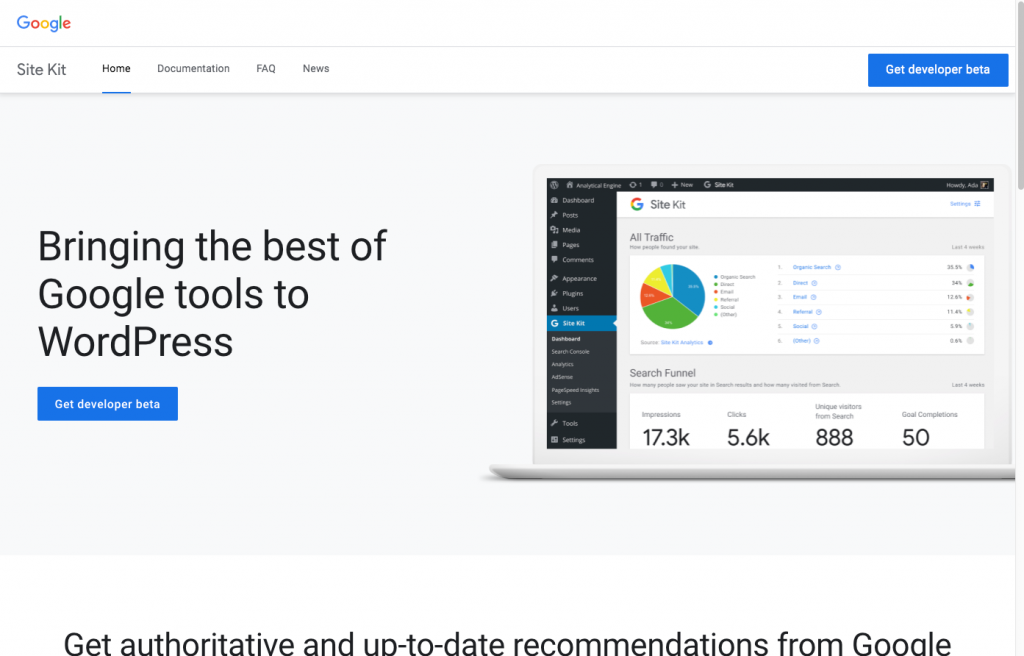
(2)プラグインの設定画面で、サイトの設定をします。「GET OAUTH CREDENTIALS 」をクリックし、指示に従って入力します。(最初に自動で出力される情報はエラーが出て進めなかったので、手動で入力しました)
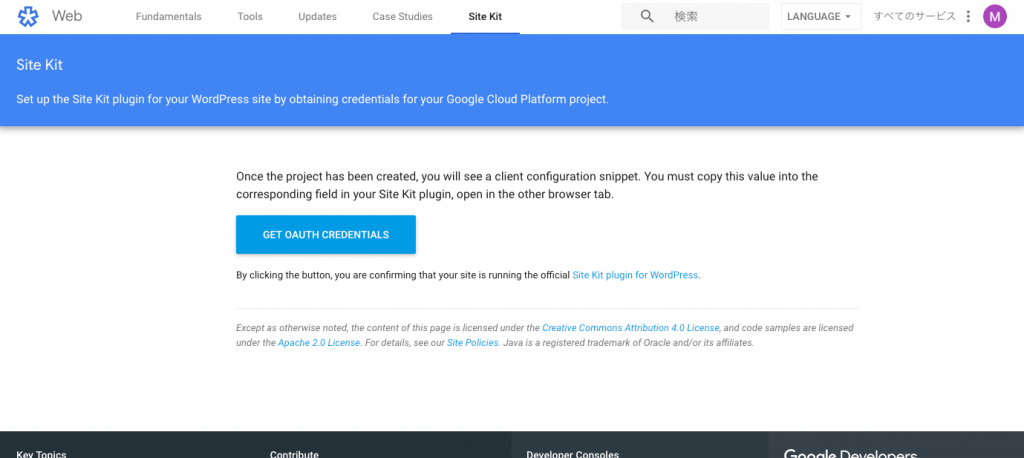
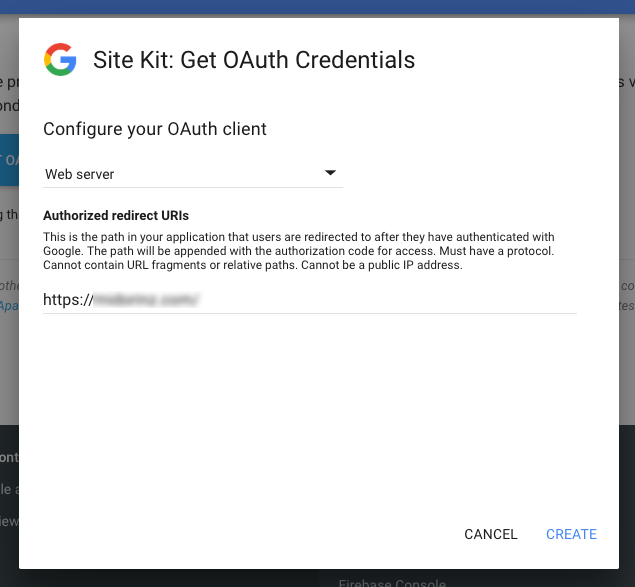
(3)Google APIsでプロジェクトで、リダイレクトuriを認証します。(ここでちょっと躓きました)
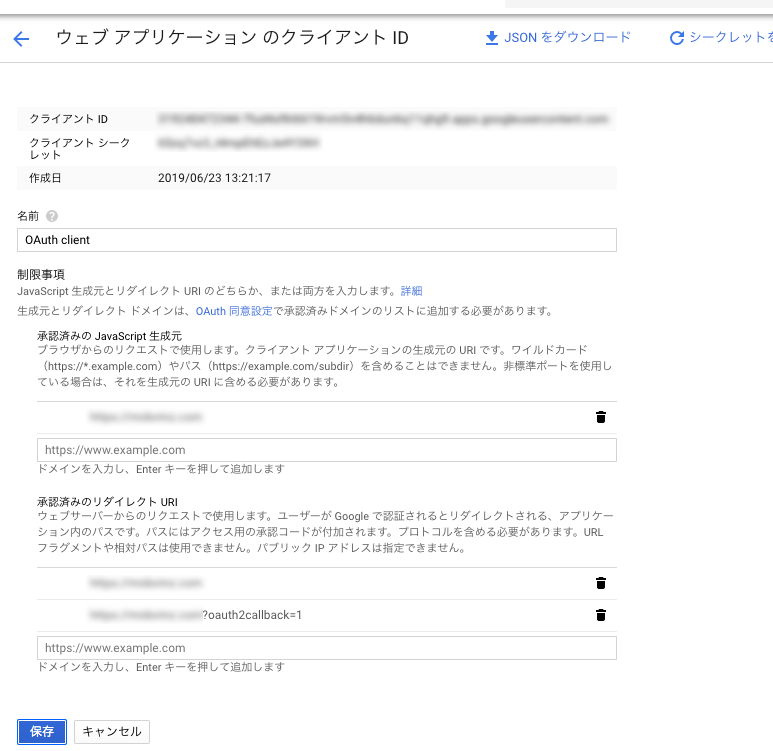
(4)完了!